First create a new wapka account by clicking HERE. Step 2: Now login to your account and goto (Site List) and create a new site. Example: www.example.wapka.mobi. Login on your wapka account to manage your existing websites or create new website from wapka. Login to your free wapka account, for toplist I recommend you should create new site or else you will not be able to handle the extra load in one site. Goto Admin Mode; At first, we will design our registration site, for this goto ES USER USER PROFILES Activate user profiles by marking the checkbox at the top most and press SET Button at. Create a Wapka Account. Create a New Site. Give it a good name so that your victim opens that link. I created a site with the name SilentPoints. So the name will be SilentPoints.wapka.mobi. Now this is gonna appear – “Succeed to create new site. Go to manage it.” 5. Click on manage it. Now go to admin mode.
How to make k7 accountK7is web based unified messaging service which provides you a free number for Faxes and Voicemails.
To create k7account Just follow the steps below
1. Go to k7.net click sign up
2. A new window will open. Fill the form by putting your email address, Four digit code and captcha.
3. Now click submit that's it your account have been created.Just remember your details for further use.
Create Wepa Account
4. Now you can use this number for Faxes and voicemails.
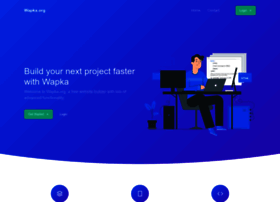 How to check your Voicemails and Faxes:
How to check your Voicemails and Faxes:1.
How To Create Wapka Account Yahoo Mail
Go to k7.netHow To Create Wapka Account Online
2. Click on My k7. Put your number and your four digit code and click submit. Remember not to put dashes - parathesis ( ) or commas in your number.
3. Now you can check your Faxes and Voicemails.If your message hasn't shown up, click 'Check for messages'
4. Download the verification message. The message should appear in the form of an audio message. Download it and open it with your media player. Listen the verification code put there where you want to use.
Note:If you ever get an error of using that number because it has already been used, repeat the whole process over again and create another K7 account.
That's it for this blog hope you enjoyed: )
Keep visiting my blog for new updates
UPDATE SEE VIDEO
HOW TO ADD DOWNLOAD PAGE ON YOUR WAPKA SITE WITH CONTENT MANAGER
Good day wapka webmasters,today I am going to share my knowledge on wapka download pages. This is a very important
function in wapka to wapkamasters as it enables them to
create download sites on wapka web builder . So,I
felt it’s worth the attention we are going to give
it.It must have to be in a unique format though
Many wapka users has problem in creating download page with content manager even some cannot upload with content manager that is not a problem though, today I will share how to create download page with content manager on your wapka site. So stay tuned.
•Login to your wapka account.
•Choose the site you want to add download page.
•Go to admin mode
•Edit site
• Add a new page and name it download page.
•Under the page create 5 pages like images,music,videos,ringtones,applications.
•Note each site id
•Under images paste this code.
Download page for images
IMAGES
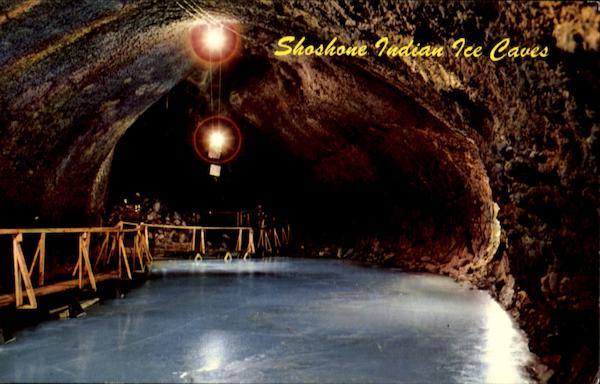
:list-image:cid=xxxxx o=createtime desc,s=:geti-page(1):,n=no files,l=10::
| %title% [Size: %filesize%] Hits: %downtotal% |
:: :/list-image:
Pages:- :paging:n=:geti-page(1):,u=site_:getid-site:.xhtml?get-page=%n%&get-cid=:geti-cid(xxxxxx)::admin-hash-amp: ::
%n% | %n% | %nlast% |
:/paging:
